What is this threshold and what's its use? Well, thresholding is a method of image segmentation. If we apply it to any given picture, it will show us the same picture but only in 2 colours: black and white, whitout any grays.
And how does this help us? Well, you can:
1. set the white point or black point of a photo (very useful)
2. create duotones pictures (just for fun)
So, open this picture in Ps:
Then, go to Image - Adjustments - Threshold (or, in the Adjustments panel in the right of the screen, click on Threshold). Now, scroll down the slider to the value 6, and notice that the blackest point is on a person's Tshirt. You can mark that point by holding down the shift key and that clicking on it. The Info tab will apear, saying that that point is black: Red=0, Green=0, White=0.
Move the slider all the way up to 214, until a few spots of white remain on the picture. Again, shift-click on a white point, and notice that this one's values are: Red=255, Green=255, White=255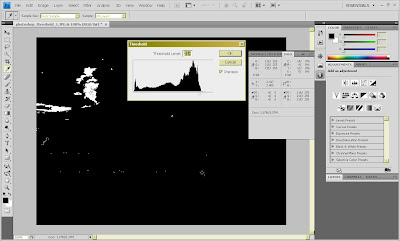
And now, for the duotones: move the slider in the Threshlod window to 63. Then, go to Image - Adjustments - Hue&Saturation (or click on Hue&Saturation located in the Adjustments panel), click on Colorize, and enter this values: 200,75,-57.
Friday, March 20, 2009
Subscribe to:
Post Comments (Atom)

0 comments:
Post a Comment